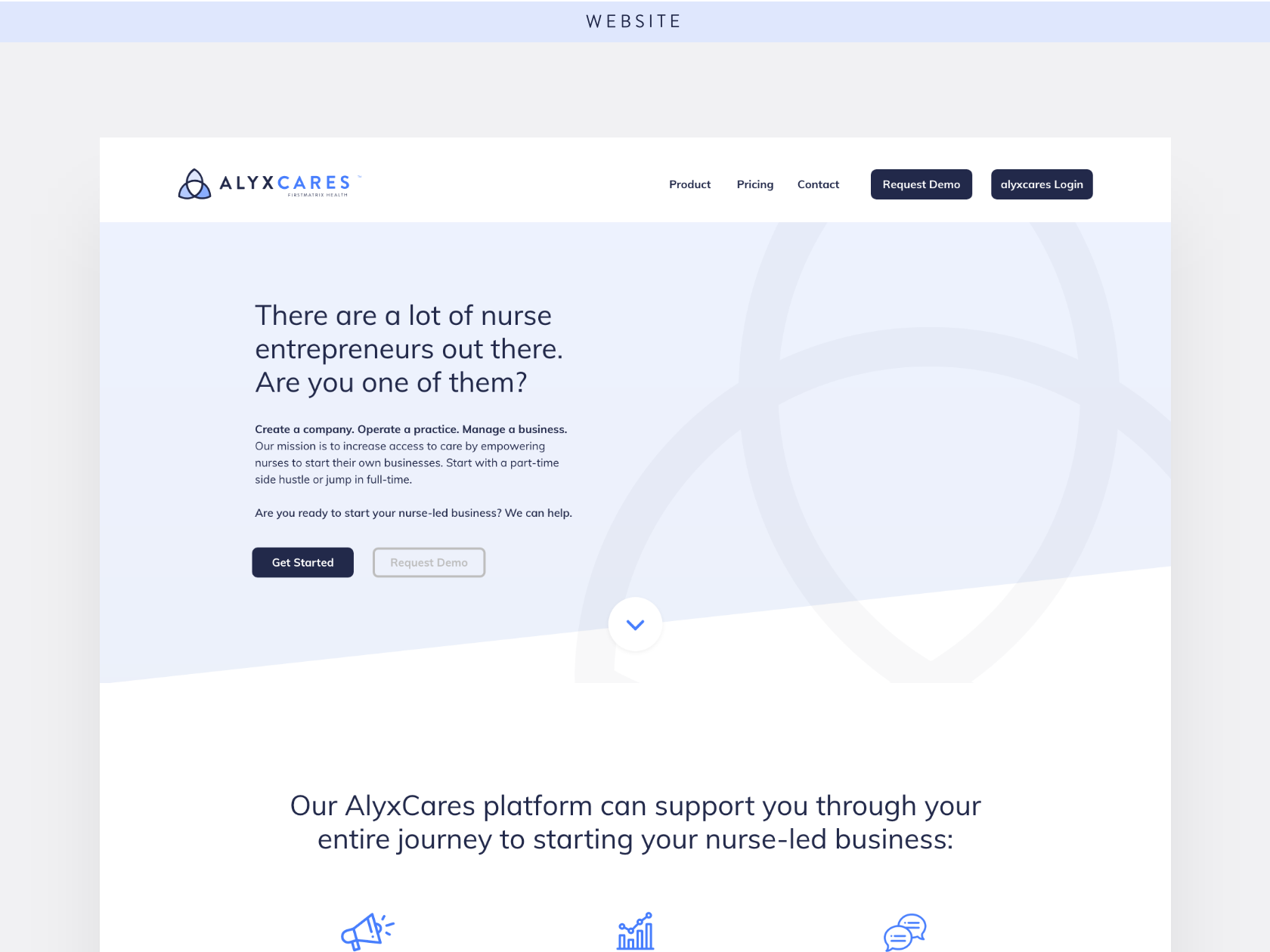When Savant acquired GE Lighting in 2020, our goal was to turn the classic well known lighting company in to a full smart home brand like Savant. However, unlike Savant, this brand would be DIY accessible and also affordable to the average consumer.
About Savant
One of the many projects I was responsible for was to design a smart thermostat UI aimed at delivering a feature-rich, user-friendly experience. This had to be achieved while working within tight hardware constraints to keep the product affordable for the average household.
One of the many projects I was responsible for was to design a smart thermostat UI aimed at delivering a feature-rich, user-friendly experience. This had to be achieved while working within tight hardware constraints to keep the product affordable for the average household.
The completion of this project resulted in a success, winning the Android Authority Best Smart Home Tech Award at CES 2022.
The Cync Smart Thermostat product page on the GE Lighting website can be found here.
The Cync Smart Thermostat product page on the GE Lighting website can be found here.
What does Savant do? Watch the video!
What does GE Lighting do?
Research & Discovery
I typically maintain all previous design iterations and research within the Figma file for future reference. However, the files containing my research and process are stored on the Savant/GE Lighting Figma account, to which I no longer have access. My research process involved an in-depth analysis of industry competitors, including gathering screenshots, taking detailed notes, and reviewing customer feedback through both written reviews and video analyses.
After conducting my research, I combined all of the best aspects of other applications, made my own solution to problems I saw the users face and implemented it in my own designs.
Due to company constraints on user testing, I conducted informal testing with close friends and family during my own time (which was permitted). This allowed me to observe their reactions to button placement, assess the clarity of functionality, identify points of confusion in user flows, and evaluate overall accessibility.
After conducting my research, I combined all of the best aspects of other applications, made my own solution to problems I saw the users face and implemented it in my own designs.
Due to company constraints on user testing, I conducted informal testing with close friends and family during my own time (which was permitted). This allowed me to observe their reactions to button placement, assess the clarity of functionality, identify points of confusion in user flows, and evaluate overall accessibility.
The image above displays the primary control interface to adjust modes, setpoints, view humidity and schedule statuses, and control fan settings.
Climate Control
These screens serve as the primary control interface, enabling users to adjust modes, setpoints, view humidity and schedule statuses, and control fan settings. My design focus was on creating a spacious, user-friendly layout that prioritizes accessibility for all users. I utilized intuitive iconography, recognizable color schemes, high contrast, appropriately sized typography, and clear, concise titles to enhance usability.
The image above is an example of what the user would see when viewing their daily energy usage history.
Energy Usage History
We introduced a visual guide displaying energy usage history to inform users of their daily heating and cooling consumption. This feature allows them to track the data and identify potential areas for cost savings. After reviewing customer feedback post-launch, it became clear that users greatly value having access to this information.
The screens above demonstrate the design I decided on for an intuitive and user-friendly scheduling experience.
Scheduling
Scheduling was the aspect of the app that I prioritized most, as I noticed that competing smart thermostats often featured cumbersome and unintuitive scheduling systems. Analyzing these competitors led me to rethink the scheduling interface to enhance ease of use. For example, the Nest thermostat uses scattered bubbles in a horizontal calendar layout, which can be confusing. Ecobee's design is somewhat similar to mine, but it requires users to first set comfort settings before they can establish a schedule based on those presets, a step that adds complexity. My design aimed to streamline the process, offering a more intuitive and user-friendly scheduling experience.
Consumer Reviews
“It's very convenient, and it's super easy to edit your program for a different behavior, say weekends could be set for lower temps while you're away. If you change your mind, it's easy to edit the program, unlike my older menu driven unit. The Cync does all the scheduling from the app, no squinting or need for magnifiers to see what you are doing on a tiny LCD screen. The Cync app is big and easy to read and allows you to customize and name the zones of your house if you are using more than one.”
- Marvin W
“The app is incredibly easy to use and provides options for scheduling and multiple settings. If you already have Cync products you won't be disappointed.”
- Sophie
“Here's the cool part, the app tracks your hourly usage each calendar day. I took that information and looked at a weather calendar for the same time frame. The day's usage matched the outside lows pretty damn close. This is a great tool for budgeting in my opinion or to see how well your settings are working for you.”
- Michelle S.
- Marvin W
“The app is incredibly easy to use and provides options for scheduling and multiple settings. If you already have Cync products you won't be disappointed.”
- Sophie
“Here's the cool part, the app tracks your hourly usage each calendar day. I took that information and looked at a weather calendar for the same time frame. The day's usage matched the outside lows pretty damn close. This is a great tool for budgeting in my opinion or to see how well your settings are working for you.”
- Michelle S.
“easy to install app function is great works without any issues”
- Alice